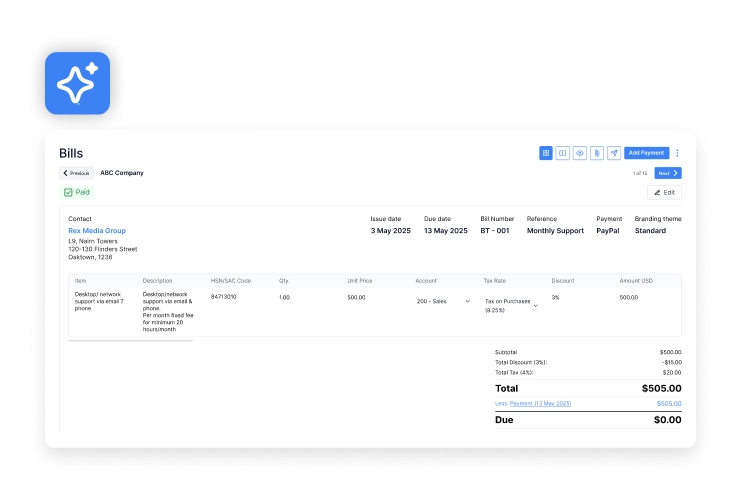OCR Scanning
Stay ahead with AI-powered document scanning and data capture
AI-Powered OCR Software for Bill Scanning and Accounting Systems
HelloBooks scans bills, extracts data, and updates records automatically reducing errors, saving time, and keeping your finances accurate and compliant.
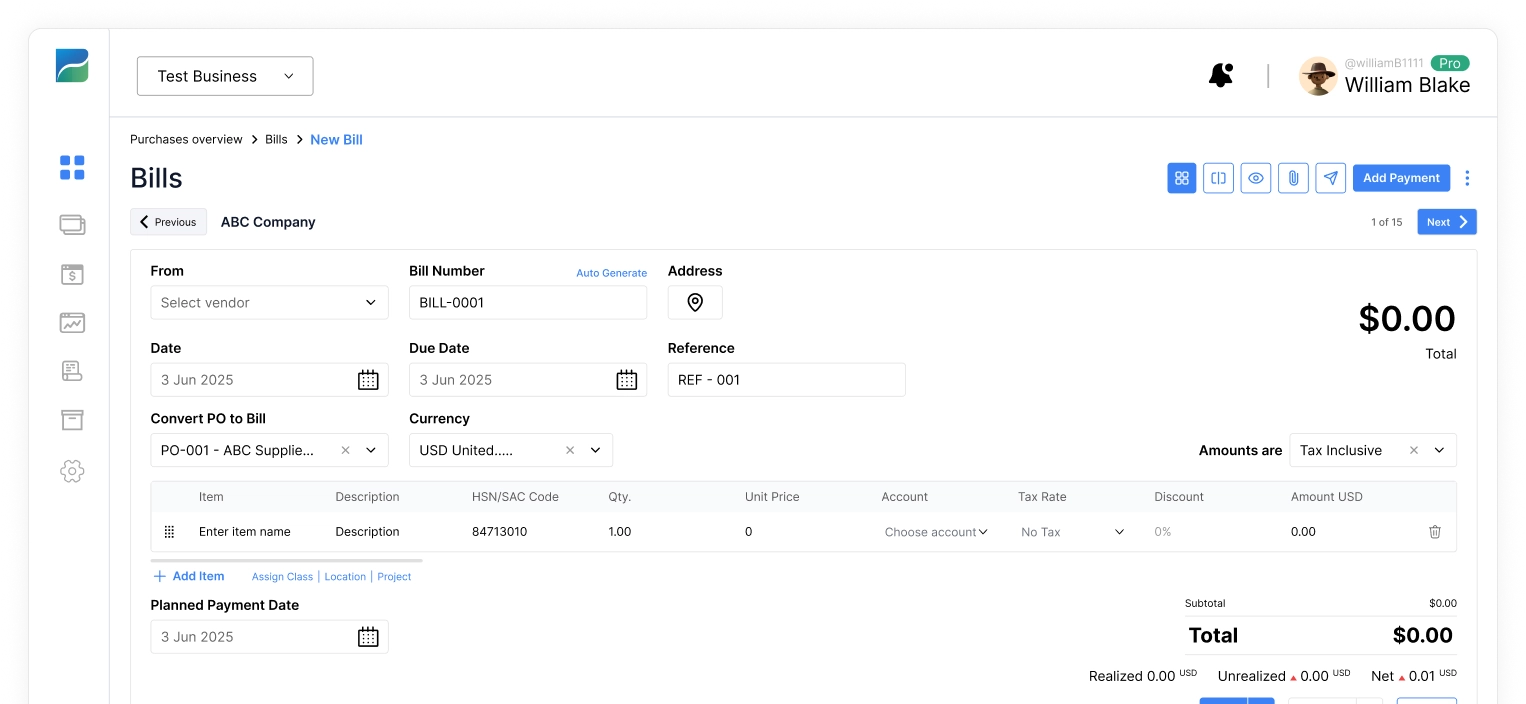
Unlock Powerful Features with HelloBooks
Why HelloBooks Is the Best OCR Software for Bill Scanning & Accounting
Quick & Precise Data Extraction
Using sophisticated OCR software, HelloBooks can quickly and accurately extract information from bills and receipts, including invoice numbers, dates, vendor names, taxes, and totals.
Smooth Validation & Compliance
Every scanned document is guaranteed to comply with accounting and tax laws thanks to integrated compliance checks. Perfect for companies whose accounting systems require dependable OCR.
Organized and Automated
HelloBooks keeps all of your bill scanning organized with intelligent tagging by type, date, and vendor, which speeds up audits and reconciliations more than before.
Reduce Errors and Save Time
Bid farewell to manual entry. HelloBooks streamlines your process, lowers errors, and frees you up to concentrate on expanding your company rather than fixing paperwork.
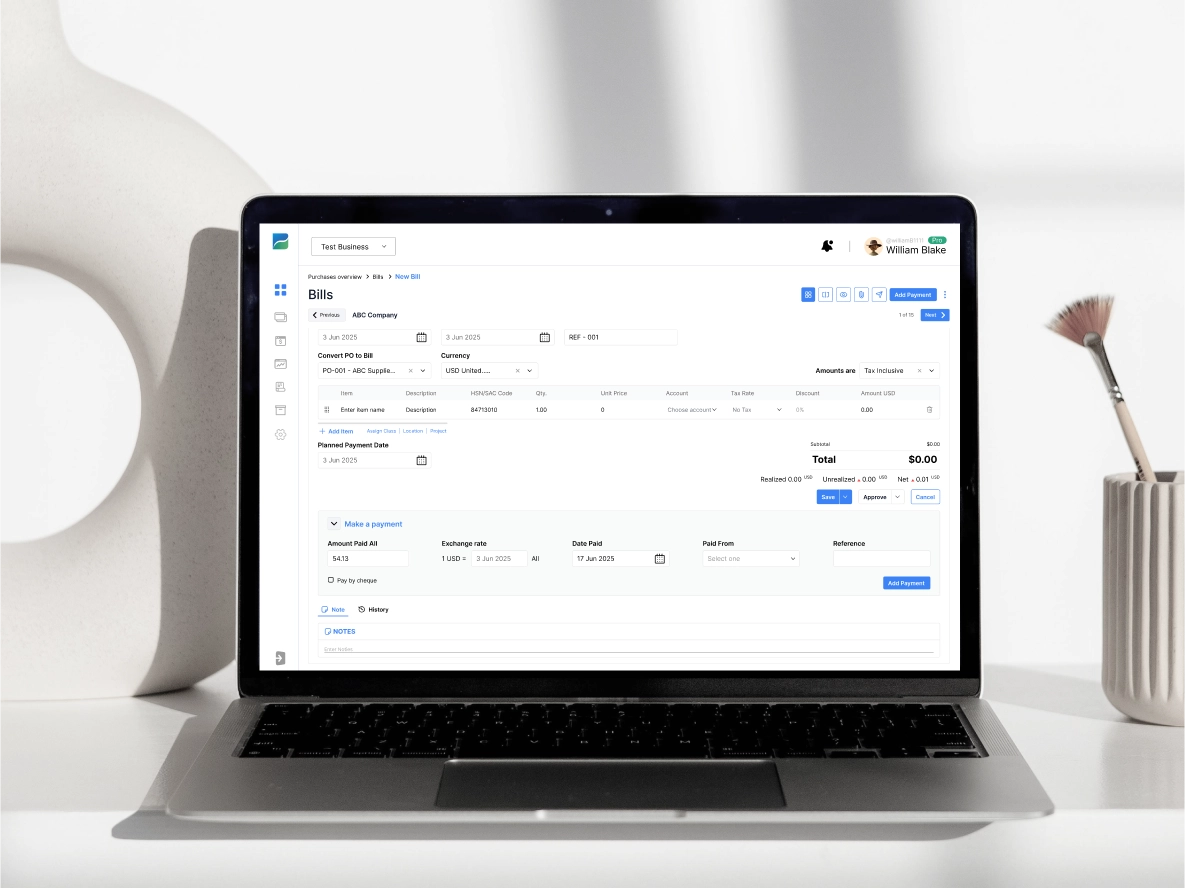
Core Features of HelloBooks OCR Software for Bills and Receipts
Allow HelloBooks OCR to convert your paper invoices, receipts, and bills into precise, editable financial information. Ideal for seamless integration with accounting systems and quick, dependable bill scanning.
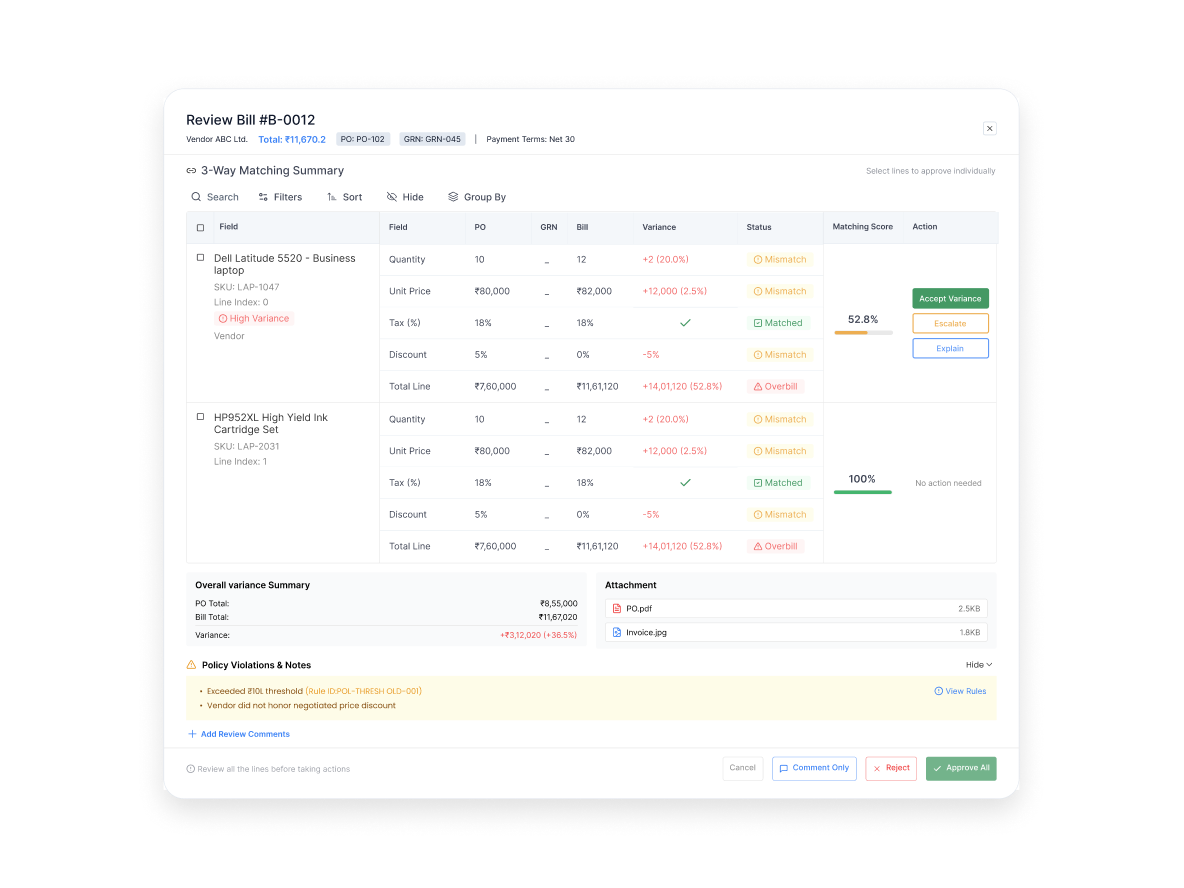

Document Recognition Driven by AI
Convert scanned invoices and receipts into organized data. From faded receipts to multi-page invoices, HelloBooks OCR software reads and converts documents quickly and accurately.

Detection of Line Items
Take specific items, amounts, taxes, and quantities out of your documents. Accounting systems that use precision-focused OCR make sure that each line item is recorded for thorough reporting.

Real-Time Data Sync
Sync scanned data to your accounting records automatically. HelloBooks eliminates manual entry and delays by updating your financial records in real-time.
Deep‑Dive Features
How HelloBooks OCR Software
Streamlines Bill Scanning & Accounting
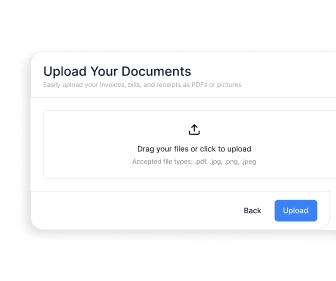
Upload or Scan Documents
Easily upload your invoices, bills, and receipts as PDFs or pictures. For quicker processing, our robust OCR software starts extracting data right away.
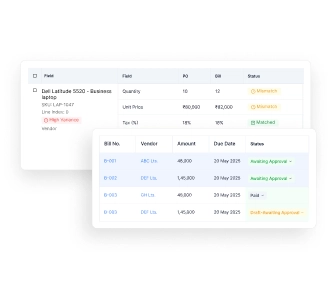
Automated Mapping of Fields
HelloBooks provides ideal OCR for bills and receipts by intelligently mapping extracted data, including fields like date, amount, vendor, and tax, to your accounting system.
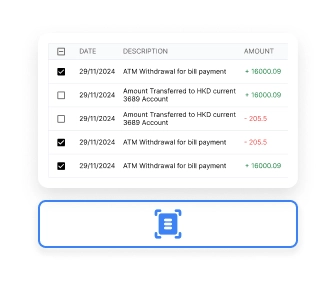
Examine and store reports.
Create categorized records and reports that are ready for filing with ease. Easily link your financial data to your OCR for accounting systems and approve and arrange it with a few clicks.
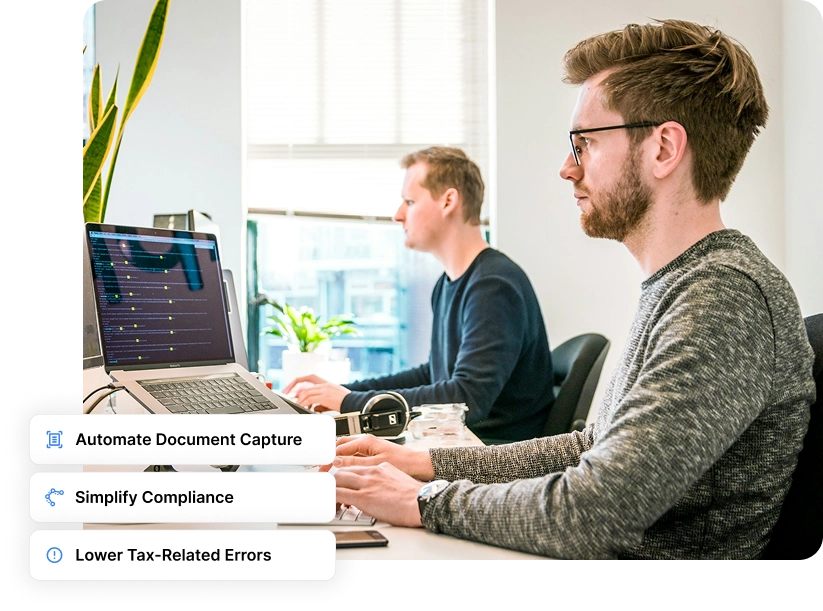
Who Needs OCR Software for Bills and Accounting?
HelloBooks OCR software streamlines your workflow by doing away with manual data entry, whether you're a freelancer, small business owner, or member of a finance team. Scan bills and receipts with ease, extract precise financial information, and instantly sync it with your accounting system.With the help of robust OCR for accounting systems, automate document capture, simplify compliance, and lower tax-related errors, freeing up your time for the things that really count.
Our Testimonial
Featured Review
Mark T.
FAQs
What does HelloBooks OCR Scanning do?
HelloBooks OCR Scanning intelligently reads and extracts critical financial data like invoice numbers, vendor names, dates, taxes, and totals from bills, receipts, and invoices. It transforms scanned or uploaded images and PDFs into structured, editable entries ready for your books.
Can HelloBooks scan different formats like receipts and multi-page invoices?
Yes! HelloBooks can handle faded receipts, multi-page invoices, and various document types, extracting detailed information quickly and accurately.
How accurate is HelloBooks’ OCR Scanning?
The scanner achieves near-perfect accuracy by being specifically trained on Indian invoices and GST-compliant documents. It recognizes line-items, quantities, rates, and tax details with precision.
How is the extracted data organized and categorized?
HelloBooks auto-tags scanned documents by type, date, vendor, and more. It even breaks out line items (like quantities, rates, and taxes) for granular categorization making audits and reconciliation seamless.
How do I use the OCR feature?
Simply upload or scan your bills, receipts, or invoices into HelloBooks. The system will automatically map fields (like date, vendor, GST, amounts), then categorize and sync them with your books ready for review and reporting
Don't get confused
Enhance Financial Operations with AI-Powered OCR Software